



Which Camera is Right for You?
Horizontal Field
of View
Camera
Dimensions
Outdoor
Rating
Resolution
Connectivity
Maximum FPS
Zoom
Two-way Audio
Zoom
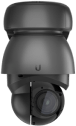
G4 PTZ

G4 Pro

G4 Dome

AI 360
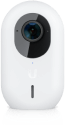
G4 Instant

G3 Flex
20 cameras x 60 days
15 cameras x 30 days
15 cameras x 30 days
15 cameras x 30 days
15 cameras x 30 days
15 cameras x 30 days
60 cameras x 30 days
50 cameras x 30 days
50 cameras x 30 days
50 cameras x 30 days
50 cameras x 30 days
50 cameras x 30 days
IP66
IP67
IPX4, IK08
IPX4, IK08
IPX5, IK04
IPX4
8MP, 4K Ultra-HD
(3840×2160)
8MP, 4K Ultra-HD
(3840×2160)
4MP
(2688×1512)
5MP
(1920×1920)
5MP, 2K HD
(2688×1512)
2MP, Full-HD
(1920×1080)
RJ45
RJ45
RJ45
RJ45
WiFi
RJ45
50*
50*
48*
30
30
25
22x Optical Zoom
3x Optical Zoom
Digital Zoom
Digital Zoom
Digital Zoom
Digital Zoom
Horizontal Field
of View
Camera
Dimensions
Outdoor
Rating
Resolution
Connectivity
Maximum FPS
Zoom
Two-way Audio
Zoom
Horizontal Field
of View
Camera
Dimensions
Outdoor
Rating
Resolution
Connectivity
Maximum FPS
Zoom
Two-way Audio
Zoom
Horizontal Field
of View
Camera
Dimensions
Outdoor
Rating
Resolution
Connectivity
Maximum FPS
Zoom
Two-way Audio
Zoom
Horizontal field of view comparison
Compare the horizontal fields of view of UniFi Protect cameras to see which meet your monitoring needs.

Frequently Asked Questions
UniFi Protect is a security management application that runs on a UniFi OS Console. With it, you can configure your Protect devices, watch live camera streams and recordings, download footage, create recording schedules, customize detection-specific notifications, and much more!
Protect cameras must be adopted by a compatible UniFi OS Console running the UniFi Protect application. We recommend the Network Video Recorder or Network Video Recorder Pro since they are dedicated surveillance devices, but you can also use a Dream Machine Pro or Cloud Key Gen2 Plus.
To store footage, you must install a compatible hard disk drive (HDD) in your console or video recorder, but one is not required to simply run Protect.
Some wired cameras, such as the G4 Pro, require a PoE source (e.g., Switch PoE 24 or 48) while others, such as the G4 Instant are powered with an included AC adapter.
Some wireless devices, like the G4 Doorbell, must be connected to a UniFi OS Console and a WiFi network.
UniFi offers a diverse array of cameras to suit virtually any environment. Check out our brief overview to see which model is right for you.
Yes, Protect allows you to:
- Set each camera’s recording frequency (e.g., Always, Never, or detection-based).
- Establish Motion Zones, which directs a camera to scan for motion in specific areas, or Privacy Zones, which block surveillance of a particular area by obscuring it during live streams and recordings.
- Configure Smart Detection Zones*, which specifies exactly where your camera scans for motion.
*G4 cameras only
You can watch live streams without any storage. However, if you wish to store recordings, you will need a compatible HDD. We recommend surveillance-grade CMR drives for optimal, long-term performance.
Your storage needs will vary based on your camera count and desired recording resolution. For example, a 1TB HDD is capable of storing:
- 9 days of 4K video
- 20 days of HD (1080p) video
Note: Recording capacity can also change based on your camera settings, motion recording frequency, and how many applications you run concurrently with Protect.
Check out our UNVR and UNVR Pro storage calculators to see how recording capacity is impacted by camera count and image settings.
Network Video Recorder
Which Doorbell is Right for You?
Horizontal Field of View
Size
Outdoor Rating
Resolution
Fingerprint Reader*
Package Camera
Ethernet
Wireless
FPS
Entrance Lighting
Motion Sensor
Programmable Display
Two-way Audio
Night Vision
Horizontal field of view comparison
Compare the horizontal fields of view of UniFi Protect cameras to see which meet your monitoring needs.

Frequently Asked Questions
UniFi Protect is a security management application that runs on a UniFi OS Console. With it, you can configure your Protect devices, watch live camera streams and recordings, download footage, create recording schedules, customize detection-specific notifications, and much more!
Protect cameras must be adopted by a compatible UniFi OS Console running the UniFi Protect application. We recommend the Network Video Recorder or Network Video Recorder Pro since they are dedicated surveillance devices, but you can also use a Dream Machine Pro or Cloud Key Gen2 Plus.
To store footage, you must install a compatible hard disk drive (HDD) in your console or video recorder, but one is not required to simply run Protect.
Some wired cameras, such as the G4 Pro, require a PoE source (e.g., Switch PoE 24 or 48) while others, such as the G4 Instant are powered with an included AC adapter.
Some wireless devices, like the G4 Doorbell, must be connected to a UniFi OS Console and a WiFi network.
UniFi offers a diverse array of cameras to suit virtually any environment. Check out our brief overview to see which model is right for you.
Yes, Protect allows you to:
- Set each camera’s recording frequency (e.g., Always, Never, or detection-based).
- Establish Motion Zones, which directs a camera to scan for motion in specific areas, or Privacy Zones, which block surveillance of a particular area by obscuring it during live streams and recordings.
- Configure Smart Detection Zones*, which specifies exactly where your camera scans for motion.
*G4 cameras only
You can watch live streams without any storage. However, if you wish to store recordings, you will need a compatible HDD. We recommend surveillance-grade CMR drives for optimal, long-term performance.
Your storage needs will vary based on your camera count and desired recording resolution. For example, a 1TB HDD is capable of storing:
- 9 days of 4K video
- 20 days of HD (1080p) video
Note: Recording capacity can also change based on your camera settings, motion recording frequency, and how many applications you run concurrently with Protect.
Check out our UNVR and UNVR Pro storage calculators to see how recording capacity is impacted by camera count and image settings.
Smart Flood Light
- Model: UP-FloodLight
A powerful, Protect-ready LED floodlight with a long-distance motion sensor.

Brighten your camera feeds and capture every detail with up to 550 Lumens of LED light that can adjusted manually with your UniFi Protect application.

Flat mounting is ideal when your camera and surveillance area share a sightline and require direct, head-on lighting.
ViewPort PoE
- Model: UFP-VIEWPORT
View your UniFi Protect camera feeds on an HDMI display.
Display up to 16 live, locally connected camera feeds in a customizable grid-view interface via an HDMI input.
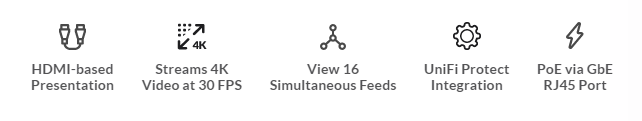
Which Doorbell is Right for You?

Pendant Mount
for G3 FLEX Camera

UniFi G3 Flex Camera
Professional Wall Mount

G4 Bullet Camera IR
Range Extender

G3 Bullet Camera IR
Range Extender

UniFi Cover for
G3 Flex Cameras
Horizontal field of view comparison
Compare the horizontal fields of view of UniFi Protect cameras to see which meet your monitoring needs.

Frequently Asked Questions
UniFi Protect is a security management application that runs on a UniFi OS Console. With it, you can configure your Protect devices, watch live camera streams and recordings, download footage, create recording schedules, customize detection-specific notifications, and much more!
Protect cameras must be adopted by a compatible UniFi OS Console running the UniFi Protect application. We recommend the Network Video Recorder or Network Video Recorder Pro since they are dedicated surveillance devices, but you can also use a Dream Machine Pro or Cloud Key Gen2 Plus.
To store footage, you must install a compatible hard disk drive (HDD) in your console or video recorder, but one is not required to simply run Protect.
Some wired cameras, such as the G4 Pro, require a PoE source (e.g., Switch PoE 24 or 48) while others, such as the G4 Instant are powered with an included AC adapter.
Some wireless devices, like the G4 Doorbell, must be connected to a UniFi OS Console and a WiFi network.
UniFi offers a diverse array of cameras to suit virtually any environment. Check out our brief overview to see which model is right for you.
Yes, Protect allows you to:
- Set each camera’s recording frequency (e.g., Always, Never, or detection-based).
- Establish Motion Zones, which directs a camera to scan for motion in specific areas, or Privacy Zones, which block surveillance of a particular area by obscuring it during live streams and recordings.
- Configure Smart Detection Zones*, which specifies exactly where your camera scans for motion.
*G4 cameras only
You can watch live streams without any storage. However, if you wish to store recordings, you will need a compatible HDD. We recommend surveillance-grade CMR drives for optimal, long-term performance.
Your storage needs will vary based on your camera count and desired recording resolution. For example, a 1TB HDD is capable of storing:
- 9 days of 4K video
- 20 days of HD (1080p) video
Note: Recording capacity can also change based on your camera settings, motion recording frequency, and how many applications you run concurrently with Protect.
Check out our UNVR and UNVR Pro storage calculators to see how recording capacity is impacted by camera count and image settings.
Why choose Us?
20 years of loving our clients and technology – Who better to trust with your Internet?
DECADES of Experience
Along the way we’ve grown from zero, won ISP of the Year multiple times and learnt the hard way how an ISP should be run.
Keep your landline number
Pure VoIP is a cloud-hosted service that allows you to port your current landline number to us and take it with you anywhere in the world.
No Contracts. No Paperwork.
All packages are month to month. You can change your mind at any time. And if you don’t love us you can leave whenever you want.
Voicemail to Email
Available as standard, voicemails will be sent as an audio file attachment to a predefined email address of your choice.
We just do things Better
We LOVE our clients. We LOVE technology. And we LOVE making things better. Better Speeds. Better Systems. Better Service.
FREE calls to other Pure VoIP numbers
All calls between Pure VoIP numbers are absolutely FREE. This also includes calls between a Pure VoIP number and any number that is on the CTEL network (for example Axxess).




